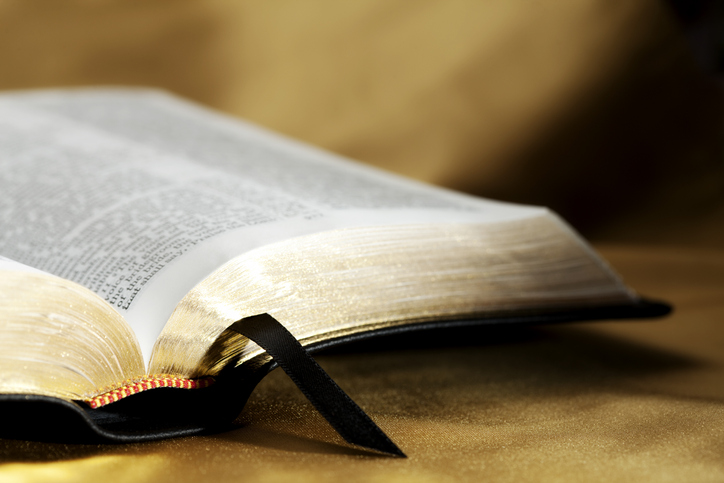We are able to make available Greek & Hebrew Fonts for you to download courtesy of the Society of Biblical Literature.
Windows
- Close out of your word processing application completely (If you don’t, newly added fonts won’t show up).
- Click on the required font below and and download from SBL page.
- Once opened, click Install.
- Open your word processing application (ex: Microsoft Word) and navigate to the list of fonts.
- For installation troubleshooting, please consult this FAQ page.
Macintosh
- Close out of your word processing application completely (If you don’t, newly added fonts won’t show up).
- Click on the required font below and download from SBL page.
- Go to your downloads folder and click on (open) the downloaded font.
- Click on “Install Font” in the bottom right corner.
- Open your word processing application (ex: Microsoft Word) and navigate to the list of fonts.
- For installation troubleshooting, please consult this FAQ page.